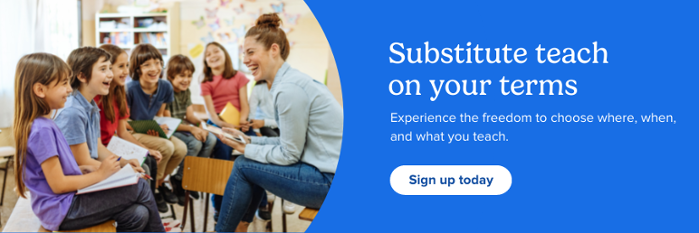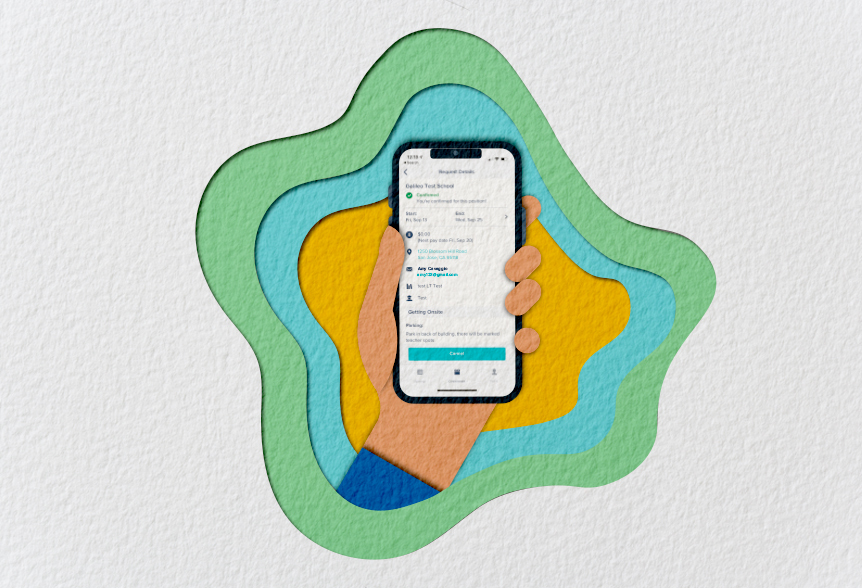Are you looking for a career that:
- Fits perfectly into your schedule?
- Helps you develop new skills?
- Allows you to give back to your community?
- Grants you full autonomy?
Then substitute teaching with Swing Education should be your next move.
Now that we’ve caught your eye, let us fill you in on everything you need to know about becoming a Swing sub.
Getting started
First things first — before you can do anything, we’ll need to collect some information from you. Expect (straightforward) questions about your education, any past teaching experience (spoiler alert: it’s not required!), and contact information.
Submit paperwork
After we’ve collected all your details, we’ll move on to the paperwork (boring, we know, but very necessary). If you have credentials and we are accepting them in your area, this is where you can submit them.
When you log into your portal, you’ll see a list of requirements and a to-do list. While a background check is a standard component of this process, there will also be specific requirements based on your location.
Check out the location-specific requirements to be a substitute teacher:
Once all of your paperwork is complete and uploaded to the platform, Swing will verify the information (with a few exceptions, this process takes between two and four weeks!). After you’re approved, let the assignment hunt begin!
Set up your Swing profile
When setting up your account, you’ll have the opportunity to build up your profile (which includes setting up your payment information). Here, you can showcase your achievements and passions with a bio, professional headshot, and qualifications. Once you start working with schools, they’ll be able to leave feedback that will also be highlighted on your profile.
Explore subbing opportunities
We’ll let you know when you’ve been approved to sub with a welcome email (congrats!). From there, you’re free to explore the Swing platform. You’ll find assignment opportunities for your local schools under “openings” — you can pick and choose when and where you want to teach based on your schedule.
You’ll be able to learn everything you need to know about an assignment (i.e. pay, duration, location, subject, etc), under “view details”.
Once you find an assignment that fits your criteria, simply click “sign up” to add it to your schedule. You can see all your upcoming assignments under the “commitments” tab (this is also where you’ll be able to review past assignments).
Looking for a long term assignment? We’ve got those too. When you find one that fits your criteria, you’ll need to add your name to a waitlist. The school admin will then review all applicants before selecting the right sub for the job. You can manage any waitlists (or even remove yourself if you change your mind) on your profile. If selected, you’ll be notified, and more details will follow shortly after!
If you’re looking to maximize your substituting jobs, we recommend opting into text notifications. This will allow you to receive real time assignment requests straight to your phone, so you can accept requests from anywhere.
Complete your first assignment!
Once all that is sorted, all that’s left to do is show up for your assignment. Make sure you arrive prepared and on time (and don’t forget to give yourself some grace — it is your first day after all!).
Your feedback matters, so after you finish up an assignment, take a minute to review your experience so we can continue to improve your experience.If you love (or are just curious about) substitute teaching, then it’s time to break away from the status quo and experience an easier way to sub. With Swing, you can easily find and select the assignments that you actually want, so that you can focus more on teaching and less on the logistics of responding to requests. Your schedule is in your hands and you can fit subbing into your day rather than the other way around.