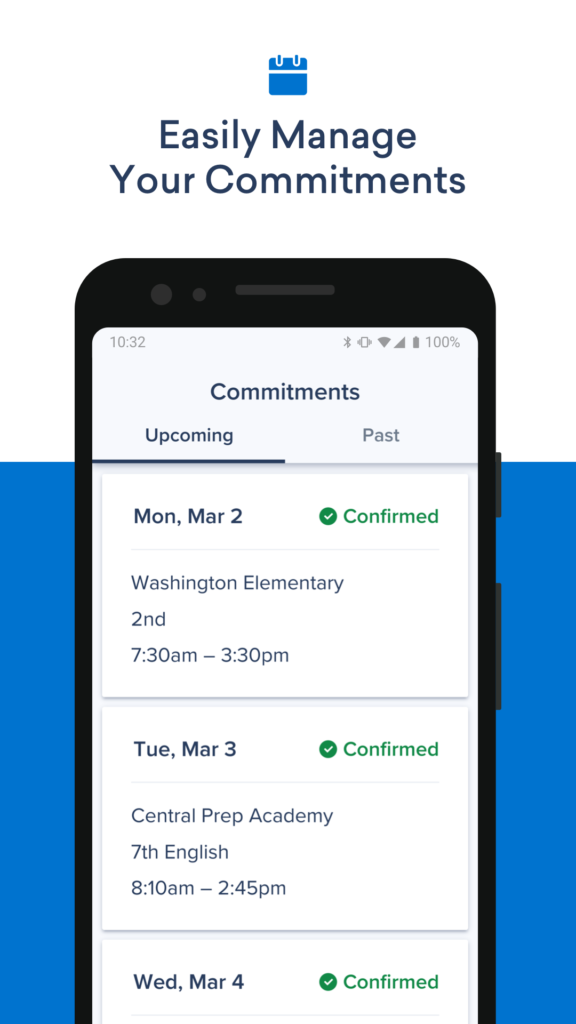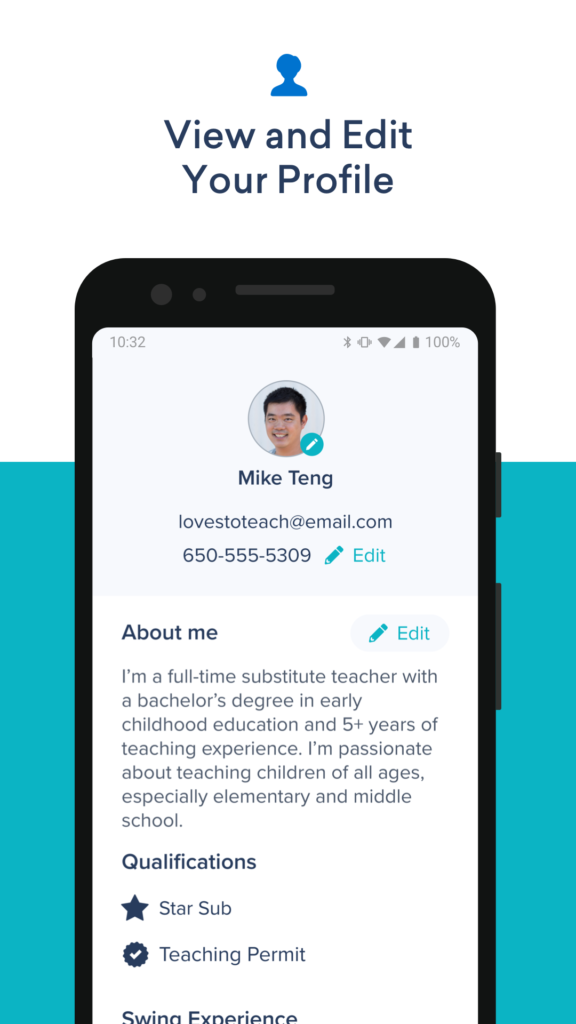How to substitute teach with Swing
- Step 1
- Step 2
- Step 3
- Step 4
- Step 5
Step 1
Complete your Swing set-up per state requirements and security screenings. Once cleared by Swing, you have full control over your teaching schedule.
Step 2
When you want to work, access the Swing platform (or receive texts, whichever you prefer!) and scroll through assignment postings that fit your preferences, availability, pay rate, and location.
Step 3
To ensure a job is the right fit, explore the assignment details and school profiles that best match your skills and interests.
Step 4
Accept an assignment and prepare yourself for the day-of experience by exploring Swing’s substitute teacher resources.
Step 5
Congratulations — you’ve made it to the classroom!
Why substitute teachers choose Swing
Easily browse available substitute teaching assignments on our mobile app, and experience the freedom and flexibility to choose the jobs that best fit your life.
Substitute assignments in the palm of your hand
After creating an account, download the Swing Education app in the Apple App Store or Google Play Store. You can plan your schedule in advance and get reliable notifications however and whenever you want.