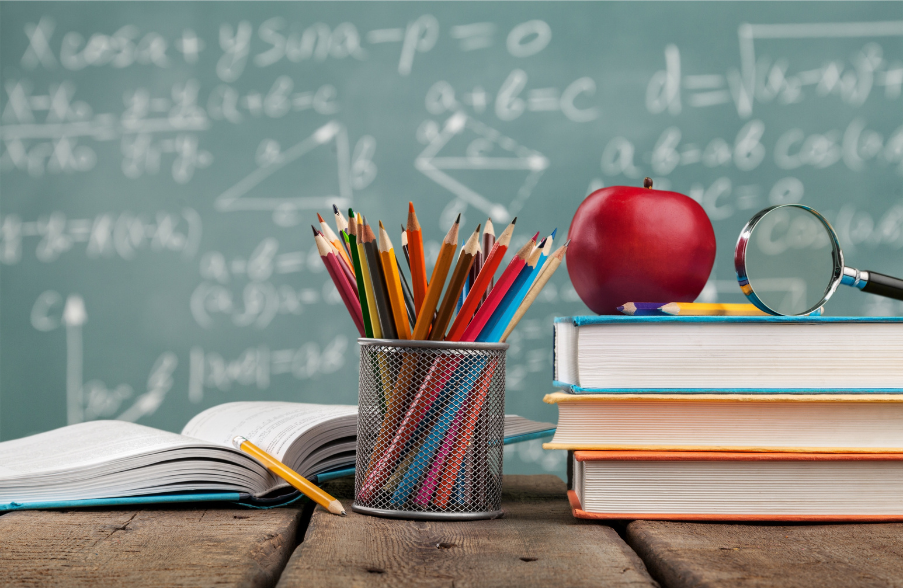Now that a new school year is upon us, we want to make sure you can tackle the season with confidence and success. See below for our tips to ensure your account is ready for the back to school season:
Make sure everything is up-to-date
1. Do you have new requesters or site admins this year? Contact our support team at our Help Center and we’ll get them added and set up for you. Reminders:
- Don’t forget to update your billing admin!
- Remember you can also give view-only access for site personnel so they can leave sub feedback in the moment.
2. Do you have new sites you’d like to have access to Swing subs? Contact our support team at our Help Center, and we’ll get them added and set up for you.
3. Update your school profile with current info and protocol for the 24-25 school year. Doing so attracts our best subs and gets them prepared before they even step on campus.
New ways Swing can help you set up this school year:
- Fill out this survey to input your school calendar — we can verify dates on your requests for a more personalized Swing experience.
- For districts that bill multiple departments for sub requests, Swing will now enable the ability to customize which budget a sub request should pull from. Want to get it set up? Contact your CSM.
- Need a refresher on what positions Swing can help cover? Here’s a quick article with some examples. Your CSM is happy to assist with your specific needs!
- Be sure to download the Swing Schools App for on-the-go access.
Swing’s got your back
Reminder, you’ve got full teams and resources here at Swing to help you:
- Please reach out to our Support team from our Help Center and live chat.
- Explore our Swing Help Center yourself!
The substitute teacher experience
Insights into attracting and retaining K-12 substitute teachers for schools